
Mood - Chase Bliss Audio
The Mood by Chase Bliss Audio is a box of wonder, a pixy dust machine, a soundscaping tool, a delay/reverb/micro-looper and much more. It’s kinda more like an instrument you need to play rather than just a pedal that you switch on and off.
The Mood has a very special place in my heart. My wife gifted this to me for our 5-year anniversary when I just started this website.
To be honest, I wouldn’t have bought the Mood myself at the time. I just didn’t think it would be in my wheelhouse. But now it’s one of my favorite pedals and I’ll never give it away.
I find myself reaching for it when a track needs something special. I often don’t approach it with a certain sound in mind. I let the Mood decide what the sound will be.
The Mood reminds me of a quote I heard a while ago (paraphrased): Creativity doesn’t come from asking “how to?”. You should always ask “what if?”. And I believe the Mood was created for the latter question.
What if I set a lo-fi reverb to maximum decay, but let the clock modulate up and down? What if I have a short delay, but modulate the delay time a tiny bit? What happens if I don’t care about the labels on the knobs, and just turn them until something weird and wonderful happens to the sound?
The main advice everyone gives for CBA pedals: Don’t worry about the dip switches. First, learn to use the pedal and pretend they’re not there. Even without the dip switches, the unique sound capabilities of this pedal are pretty wild.
Now the second step to understanding the dip switches for the Mood: They are mostly used to automatically (or with expression pedal) ramp the parameters. It’s as if an invisible hand is turning the knobs for you.
One key dip switch is the “bounce” switch. Flip that and the switch of one of the knob controls, and it will turn that knob internally. The mix knob now controls the rate/speed at which the ramping occurs.
Just try turning some knobs while playing and listen if something sounds interesting. Then dip those switches to get the Mood to ramp it for you.
Some field notes for the sounds in the demo:
- Gooey Modulation: This is just the left side on the delay setting with a very short delay time. The kicker is, that I’ve used the dip switches to automatically ramp the time from zero to the short delay time set on the time knob. You might know this from other delay pedals. When you turn the time/rate knob, the pitch modulates a little until the delay time settles. Imagine me turning the time knob fast enough so that it becomes a modulation effect. The ramp control now becomes the modulation rate.
- Pixy Dust: Here I’m running the reverb and the clock is ramped from 0 to maximum. The sound that results from that reminds me of video games when you get a “level up” or when you win at a slot machine. I can’t explain what it is but it sounds cool to me. The Mood reverb is very primitive by design. It’s just a cluster of smearable delay taps. The pixy dust effect is more pronounced with the modify low (less smearing) and more washed out with higher modify settings.
- Presets with a *: The official manual has several preset suggestions by Andy Othling (pretty well-known ambient guitarist). I’ve taken the ones that made sense for my demo format. Copying presets is not that easy with the Mood, because tiny differences in knob settings can be crucial because of the discrete nature of some of the knobs. I tried fiddling with the knobs until I heard something musical or interesting.
I get that for some people, the Mood doesn’t click right away. I also had to learn it for a while. It’s definitely not made for subtle, always-on stuff and you have to find a setting that works musically for your context.
It’s meant to be used as a broad stroke effect, a creative tool that doesn’t really fit into any category. Of course you can use it as a reverb or delay or reverse delay. You probably won’t get “lush” or “classic” sounds. You need to embrace the quirkyness and randomness.
I love my Mood and I get inspired everytime I pick it up. Plus, it looks undeniably cool on a pedalboard.
Signal Chain
- Epiphone SG Special with Lollar Firebird pickups (both pickups)
- SS/BS Mini on a low gain setting
- Mood
- Strymon Iridium (Chime)
- Focusrite Scarlett 2i2
- Garageband
Links
- Get detailed specs on Chase Bliss Audio's website
Similar Pedals




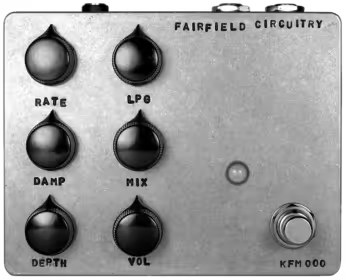
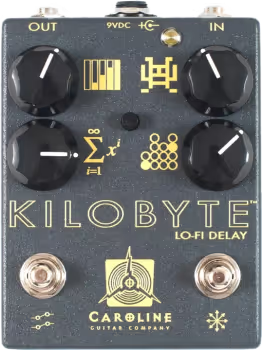


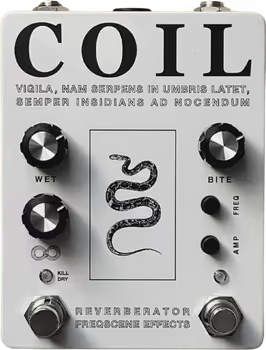

Related Posts

Best Pedals for Ambient and Experimental Music in 2025
Eight innovative pedals that transform your guitar into an ambient and experimental soundscape machine. From reverse delays and octave shifters ...
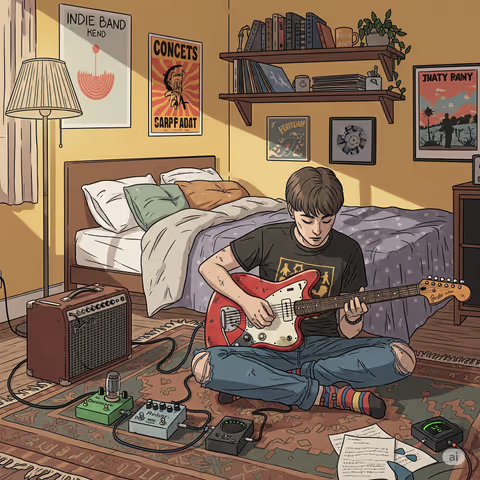
Budget Guitar Pedals That Sound Expensive: Best Value Effects Under $150
Discover budget-friendly guitar pedals that punch above their price point. From the classic BOSS DS-1 to the versatile Walrus Audio ...

Essential Post-Rock Guitar Pedals for Building Atmospheric Soundscapes
Master the cinematic guitar tones of Explosions in the Sky, Godspeed You! Black Emperor, and This Will Destroy You with ...
<div style="display: flex; justify-content: center;"><iframe loading="lazy" src="https://loopydemos.com/demos/chase-bliss-audio-mood/embed" height="700" width="400" title="Mood - Chase Bliss Audio | Loopy Demos" style="border-radius: 12px; border: 0px;"></iframe></div>To embed this demo on your website, copy & paste the code above or customize your demo widget